Staying Connected Online: How Local Government, Nonprofits, and Small Businesses Can Create an Effective Social Media Strategy
Technological advances can help local government agencies, nonprofits, and small businesses actively engage with individuals in their area more easily than ever before. But why focus on these three entities specifically?
With the number of people using social media projected to reach almost 6 billion by 2027, it’s important for these types of tight-budget, lean-staffed organizations to efficiently navigate the digital world.
A recent survey found that 74% of nonprofits using social media employ it as a megaphone for one-way engagement rather than a platform for strategic two-way communications. First-time small business owners and veteran-owned businesses alike also struggle with social media best practices across multiple platforms, with 93% stating they experience challenges.
By learning how to effectively market themselves, each of these three entities can improve their communications to share helpful resources and services with their customers, clients, and stakeholders, growing their brand recognition to tap into larger online audiences.
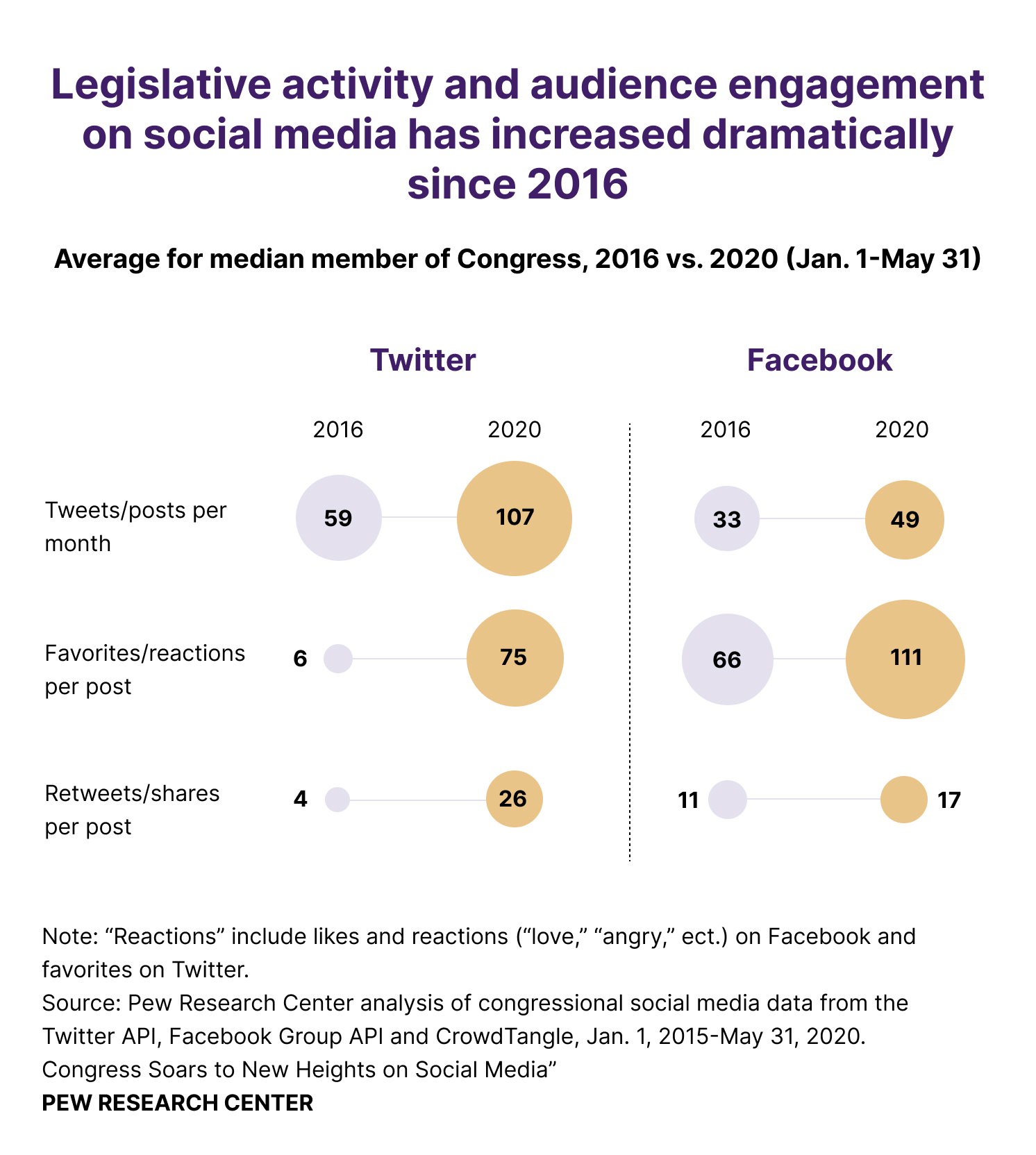
A Pew Research study on the congressional social media landscape compared the first five months of 2020 to a similar period in 2016. The study found that the typical member of Congress showed an increase of 48% more Facebook posts and 81% more tweets per month.
But which methods and metrics should you be using, and what should you be tracking? In this blog post, we’ll explain how municipal governmental departments, nonprofits, and small business owners can put together a strong social media strategy, including how to set KPIs (key performance indicators).
Why Focus on Social Media at All?
With so much noise going on in the digital world, should you really contribute to it? To put it simply, yes!
The truth is, with more than 4.5+ billion users, social media is here to stay. Scrolling online, receiving algorithmically curated content in personalized newsfeeds, and opening up referral links is how media is now routinely consumed.
In order to cut through the noise and reach the right audience, public-sector organizations, public charities and foundations, and business owners need to think strategically. Here are the top benefits each operation should be aware of when it comes to staying connected online.
I. Local Government
1. Promote free activities
What is the first place people look up nearby events? Social media.
Many users search hashtags and use the map features on popular platforms like Instagram to stay updated on local happenings. By pairing posts with a custom hashtag for an upcoming event, it’s possible to generate interest and traffic.
Free events garner interest, especially those focused on the local community. Try to set up a monthly calendar of events on each of your social media platforms and create simple banners that highlight each event and any information that local residents may find meaningful.
It’s also advantageous to create a specific landing page on your website promoting the event, detailing the date, time, location, event description and purpose, special guests, and local vendors or sponsors.
Brainstorm fun ways to keep the audience engaged. Can you add a poll? Provide a message board? Host a competition with a virtual component? According to Sprout Social, 68% of consumers enjoy the fact that social media allows them to directly interact with brands and companies, so be sure to provide that opportunity as often as you can.
2. Prevent crime and foster police interaction
Having an active social media presence can help law enforcement stay connected with residents and promote crime prevention.
Organizing season-specific campaigns dedicated to sharing useful tips on spotting and preventing local crime is incredibly beneficial.
For example, as summer vacations start ramping up in June, you can share home security tips related to travel. Tax season starts in January and ends in April — why not share identity theft prevention suggestions that help citizens stay safe as they fill out their tax forms?
Looking to cultivate tighter-knit relationships in certain areas? Start neighborhood watch groups and engage with the residents. A great way to go about this is by starting a dedicated Facebook group and sharing notifications or announcements with members. You can ask for input, highlight exceptional residents, and deliver important news.
Certain states have also started to focus on how to properly leverage social media. In New York, for example, legislators recently proposed to hire a new social media analysis team to perform daily evaluations of publicly available activity related to threats of school violence, gang activity, and illegal firearms.
Promoting popular workshops or events like National Night Out, hosting live streaming interviews with police or fire chiefs, recommending safety tips, and sharing inquiries for certain investigations on social media platforms are best practices in engaging local citizens and serving the community through social media.
3. Push emergency alerts and crisis notifications
Imagine this scenario: there’s a local emergency that will affect all citizens residing within the city limits. How can you best reach people and post up-to-date notifications? By utilizing social media.
A perfect case study of how social media enabled cross-collaboration across sectors, groups, organizations, and jurisdictions during an emergency was Hurricane Sandy in 2013.
Specifically, the American Red Cross’s three-person social engagement team tracked and reviewed 2+ million posts, choosing specific keyword searches relevant to their services such as “shelter” and “emotional support.” They were able to tag 10,447 relevant posts and analyze their information to populate social media updates as well as guide their content and engagement.
By labeling social media data and identifying disaster-related content, a small but resourceful team can be powerful during stressful times. Additionally, onboarding people who have a deep familiarity with the area can be incredibly helpful when it comes to locating certain landmarks in a hurry when street signs may not be standing or visible.
Become the first line of communication residents turn to in case of emergencies for disaster updates in surrounding areas, shelter and supplies, volunteer support, public health threats, and the location/availability of services.
You’ll quickly realize how valuable being online truly is — not only for you as a governmental agency, but for local citizens as well.
4. Announce town halls and council meetings
When does your city host its regular council meetings? Depending on your local government structure, these meetings may be formally named (e.g., town halls, planning commissions, etc.), which can make it difficult for citizens who would like to attend.
A great way to encourage constituent civil engagement is to actively promote it online. These meetings are set up with the purpose of discussing local matters and connecting with commissioners, so publishing weekly social media posts with information regarding city council meetings is a convenient, effective way to help generate awareness, interest, and citizen participation.
As we continue to shift into a more digital-centric world, it’s important to adapt to new trends and technologies. For example, aside from merely posting scheduling updates, why not make it more interactive? Highlight an interesting note from the evening and link it back to the minutes, host one special monthly session where residents can get to know their council members, or share fun facts about local politics through informative graphics.
By keeping your social media content active and engaging, you can attract attendance and drive local political engagement. It’s also a great way to potentially recruit new committee members based on personal interests and collect additional constituent feedback.
5. Announce construction updates or road closures
You’re starting your usual morning commute to work when you come across an overwhelming amount of unexpected traffic. It would have been nice to get a heads up, right? Your constituents think so too.
Use social media to your advantage by making residents’ everyday lives easier. One thing local government pages can share is upcoming construction projects, including dates, lane closure timeframes, possible detours, and other useful information.
Are these construction projects related to city infrastructure improvements? If so, this is a great opportunity to inform citizens how these tax-dollar investments will support the local economy, attract business investment, or improve long-term community sustainability.
Has a construction project been hindered by supply-chain obstacles or a developer missing deadlines? Share this with residents in a quick social media post and link back to the city’s main website for more details.
There’s no one else who uses local roads and highways more than your constituents and their families. They will be the first to notice traffic gridlocks and delays. Keep your posts succinct, but make sure to reiterate the city’s future plans, budgetary outlook, and anticipated key milestones.
Now, construction setbacks can be transformed into helpful information promoting the city’s improvement initiatives. By thinking of your social media platforms as a direct line to your constituents, you can keep them up-to-date on key milestones while promoting the city’s actions to improve their lives, fostering trust and two-way communication.
6. Post job positions and volunteer opportunities
A common obstacle local governments seem to face is a lack of employees and volunteer participation.
Many studies correlate a higher level of well-being with a proactive civic and volunteering life. The links point to an increase in community resilience in the face of natural disasters, neighborhood-level collective efficacy, and lower crime rates.
It’s important to note, however, that the level of volunteer participation varies greatly by race, ethnicity, class, and gender. Rates between those with and without a college degree are highest among whites (23%), then declines to 19% among Blacks and 15% among those of another race, according to an AmeriCorps survey.
Governmental agencies should strive to engage with constituents across different areas to maximize participation. For example, you could create an initiative supporting economically diverse, under-resourced neighborhoods.
Some additional ways to engage constituents is to promote your campaign on social media by highlighting the range of available volunteer positions for both children and adults, spotlighting current volunteers, and sharing available job positions.
Hosting a career fair in town? In the U.S., online search has become the primary method for finding jobs. Get the word out by utilizing your social media pages and keeping users updated up to the day of your career event.
7. Highlight opportunities for citizen interaction and engagement
One of the most crucial aspects of local government is building community involvement and morale. Did you know that early civic engagement is associated with positive health outcomes later in life?
Developmental psychologist Parissa Ballard and her colleagues discovered that voting, volunteering, and activism in young adulthood were related to:
One of the roles of local city officials is to provide the necessary means and methods to keep constituents happy and motivated in their community. Here’s where social media can help achieve that goal: providing a digital communication platform that keeps in contact with citizens of all ages, shares local events and achievements, provides helpful resources, sends out friendly reminders, and asks for feedback across all constituent groups in their district.
You can take it one step further by analyzing the available data and collecting insights from each social platform to better understand who is viewing and interacting with your posts.
For example, a constituent may post that a local park needs a major renovation, and then more and more people begin liking their post. This is a good opportunity to post a reminder about attending town hall meetings as well as status updates on the park.
Are there specific causes your community is passionate about? Perhaps you’re noticing a trend of adolescents liking volunteering opportunities on your social media pages. Why not start a youth group dedicated to philanthropic work?
Roughly half of Black and Hispanic adults who use social media say that these platforms are somewhat or very important to them for finding others who share their views and getting involved with political or social issues that are important to them, according to 2020 Pew Research data.
According to Ballard’s research mentioned above, increased civic participation leads to higher quality of life, making citizens more inclined to partake in community engagement and voting at the local level.
8. Foster trust and transparency
A 2021 Deloitte analysis found that local governments are the most trusted when compared to state and federal governments. Organizational trust, they found, is demonstrated by showing humanity, transparency, capability, and reliability.
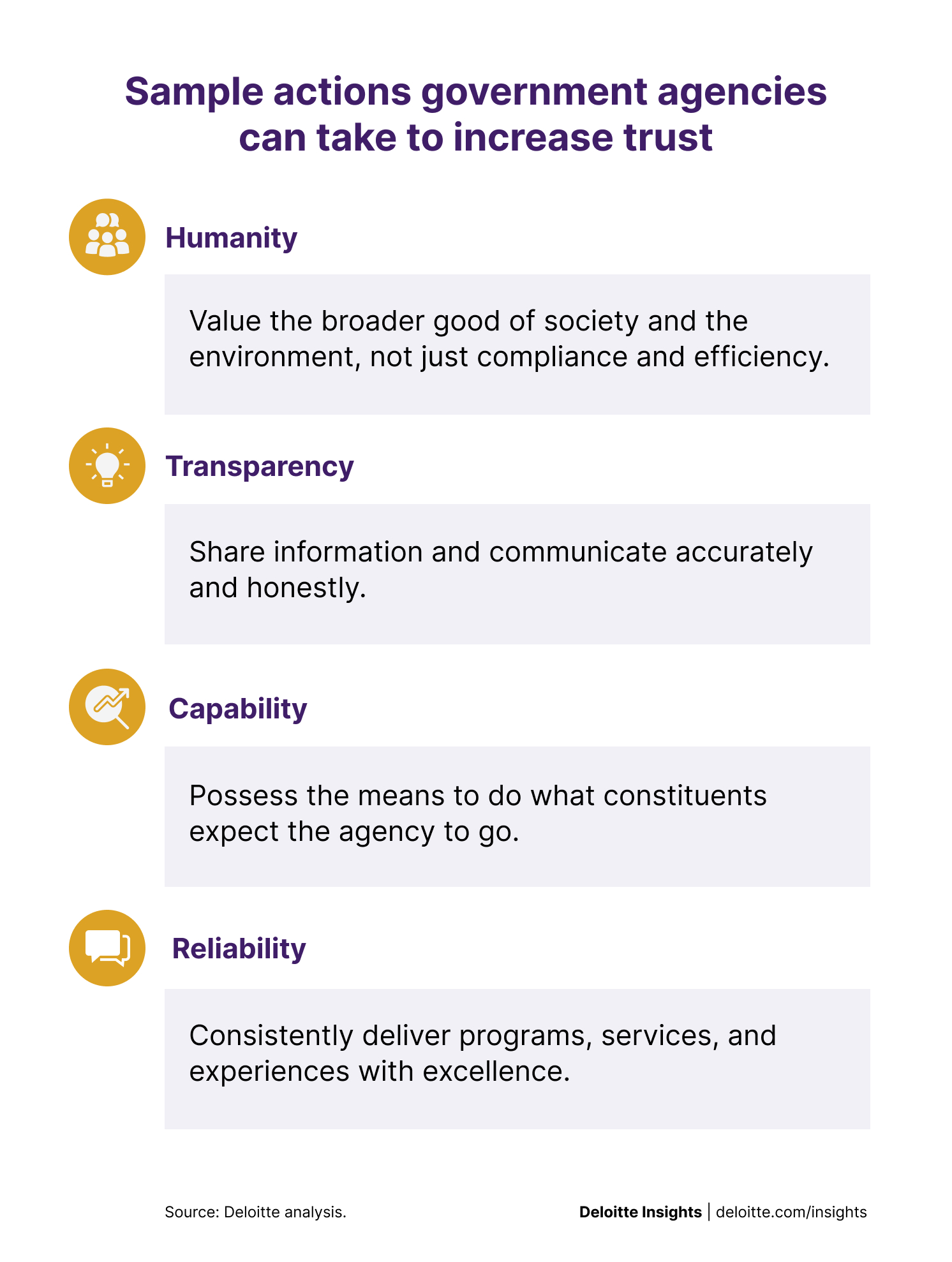
Trust is a trait that is earned over time and quickly lost. Being transparent with constituents should be top of mind as a governmental agency — continually sharing information, motives, and choices behind budgetary, policy, and program decisions.
Also, be mindful of how your message is being relayed. Are you using complex vernacular? Is your point getting lost in legal rhetoric? Be brief and counteract any sense of being stuffy or unapproachable by implementing a conversational tone in your posts.
Here are a few key questions to ask yourself when crafting your voice:
| Audience | Language | Tone | Purpose |
| Demographics? | Complex? | Concerned? | To inform? |
| Location? | Serious? | Scientific? | To entertain? |
| Professions? | Whimsical? | Honest? | To educate? |
Social media is a great medium to utilize when it comes to building and sustaining long-term confidence in a local government’s decisions. Keep the constituent experience in mind and enhance your digital communications.
9. Reduce strain on marketing/public relations budget
The National Association of State Auditors, Comptrollers, and Treasurers (NASACT) conducted a fiscal study and discovered that cities and towns across the nation anticipated budget shortfalls of over $360 billion between 2020 and 2022.
On an annual basis, local governments strive to work within the budget they have. However, the pandemic caused even more instability when it comes to finances.
In order to maximize engagement opportunities and still be fiscally responsible, take advantage of the free digital resources at your disposal. For example, the CDC’s social media toolkit outlines a variety of tools that you can utilize to reinforce and personalize messages, reach new audiences, and build effective means of two-way communication.
| Resources | |||
| Cost | |||
| Tools | Low | Moderate | High |
| Buttons/Badges | ✔️ | ||
| Content Syndication | ✔️ | ||
| RSS Feeds | ✔️ | ||
| Image Sharing | ✔️ | ||
| Podcast Posting | ✔️ | ||
| Online Video Sharing | ✔️ | ||
| Widgets1,2 | ✔️ | ||
| e-cards3 | ✔️ | ||
| Micro-blogs | ✔️ | ||
| Podcast Creation | ✔️ | ||
| Online Video Production | ✔️ | ||
| Blogs | ✔️ | ||
| Mobile Technologies/Texting | ✔️ | ||
| Virtual Worlds | ✔️ | ||
| Social Networks | ✔️ | ||
1 Indicates the posting of a widget, not production.
2 Although the majority of widgets feature embedded content, some may contain an interactive component such as a quiz or a calculator.
3 Indicates the sending of an e-card, not production.
As you can see, social networks are low-cost and inherently include other related features from the table like image and video sharing, which will be discussed later in this post.
II. Nonprofit organizations
1. Generate awareness about goals and work being done
The best part about social media? It allows you to constantly update followers on what you’re doing.
As a nonprofit, actively sharing your mission and key activities is paramount to the success of your organization and goals. There are over 1.5 million nonprofit organizations nationwide and, while many people enjoy supporting and donating, it can be hard to gain and maintain potential donor mindshare.
That’s where putting together a long-term social media strategy will be useful. By planning out the type of content you want to publish and being deliberate about the photos you share, you can keep potential donors engaged, up-to-date on your latest projects, and excited to help achieve your mission.
Don’t neglect your social media insights as well. Collecting and analyzing back end data (e.g., analytics about likes, sharing, reposts) can provide valuable information to enhance your strategy.
For example, according to Fidelity Charitable’s “2021 Future of Philanthropy” report, Millennials are more likely to pay close attention to causes their friends or family share, and actively seek ways to amplify social causes. Forty-six percent donated through a social media platform and 40% made a donation after learning about a cause on social media.
The more nonprofits are able to show (via photos or video) rather than tell potential donors what they’re doing on an everyday basis, the more likely donors will identify with their mission. Use technology to streamline your purpose and make it easier to discover, support, and share your charitable causes.
2. Help create an inclusive network with audience/community
A strong nonprofit has a supportive community reinforcing them. Use social media as a communication strategy to develop and maintain relationships that can add to your organizational goals. As an advocate for a specific cause, issue, or campaign, make use of the various tools at your disposal such as video sharing through stories or reels, linking, and image uploads.
Your supporters and potential donors want to see the groups you’re assisting, so be intentional about the individuals you feature and specific aspects of your community you focus on. Here are some questions to consider when creating social media content:
Make sure you’re being inclusive of your audience and tailoring content that is relevant to the sector you’re serving. By using social media platforms strategically, you can increase the number of engaged supporters and stimulate a vibrant online community.
3. Reach a larger audience with limited financial budget/resources
Budgets affect how any business runs — more so when it comes to nonprofit work. With inflation increasing, organizations should expect an overall increase in costs as well.
To manage costs and take advantage of available resources, consider looking to the digital world.
For instance, this Campaign Monitor survey found that 39.5% of respondents discovered nonprofits through Facebook. Additionally, 32.4% of people said they preferred to hear from nonprofits through Facebook, with 17.7% indicating a preference for Instagram.
There are so many strategies you can incorporate to increase your online reach through social media — all with little to no funding whatsoever. Share event images, host online webinars, start live streaming conferences or workshops, and share inspirational stories. These are all ways to attract supporters through social media posts that highlight activities you’re already coordinating. Just be personable and let your mission speak for itself.
4. Highlight open job positions and recruit knowledgeable volunteers
According to a 2019 report by the Center for Civil Society Studies (CCSS) at Johns Hopkins University, nonprofits account for about one in 10 jobs in the U.S. private sector.
This is a crucial segment of the nation’s economy, as it employs millions of people and generates significant wages that lead to income and sales tax revenues for state and federal governments.
LinkedIn is a great social media platform to utilize when it comes to hiring. This employment-oriented virtual network allows you to share details about your team, culture, and values.
One blog post — which you can view below — highlighting the most powerful LinkedIn career pages mentioned the example of the British Red Cross. By emphasizing their commitment to diversity, equity, and inclusion (DEI) on its LinkedIn page, it was able to attract the right talent from a broad group of candidates.
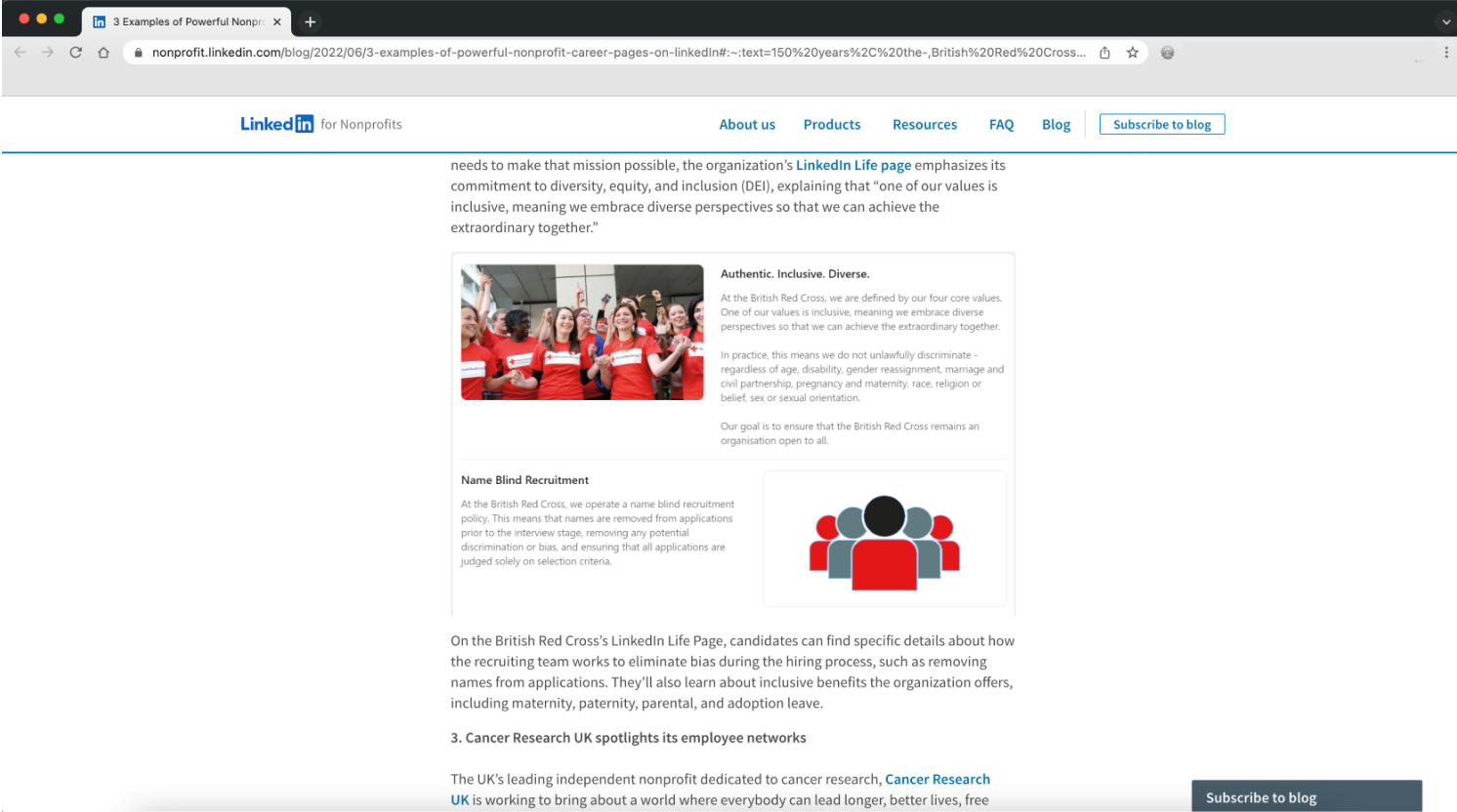
In addition to finding employees, LinkedIn is also an efficient way to find qualified volunteers. VolunteerMatch has partnered with LinkedIn, allowing nonprofit institutions to post their skill-based volunteer opportunities on the website. Once they’re posted, they are automatically added to the social media platform within 24 hours. And, through the LinkedIn Volunteer Marketplace, LinkedIn members can search for volunteer opportunities to lend their skills to their favorite causes.
As a nonprofit, recruitment is critical to your mission and goals. Finding knowledgeable professionals to fill valuable roles that truly make a difference in your organization.
5. Demonstrate transparency and build trust
In addition to fostering a supportive community and staying connected, your audience wants to know more about the service or cause they’re supporting.
Transparency is key when it comes to phenomenal storytelling. Are you publishing and making critical data about your organization easily available? If so, how would you rate its accessibility to users?
This peer-reviewed study published by the Journal of Accounting, Auditing & Finance, found that transparent nonprofits received 53% more in contributions and were stronger organizations as a whole.
This sentiment is backed by Jacob Harold, President and CEO of Guidestar, when discussing nonprofit transparency . “We have seen evidence over the years substantiating the importance of nonprofit transparency in general.”
Making social media updates about donation dispersion and usage can aid in transparency efforts and help build trust among supporters. Highlighting specific growth areas for the future and creating engaging infographics to share on social media platforms, along with a link to more detailed plans on your website, can build your credibility with potential donors as well.
You can also feature board members and essential staff responsible for operating and managing your organization. Add their headshots to a graphic and start a monthly feature on each of your social media pages.
Being actively transparent in financial dealings and sharing key insights sets a solid foundation of trust and credibility with your online community.
III. Small businesses
1. Help create a supportive community around a brand
There are 32.5 million small businesses nationwide, according to a 2021 U.S. Small Business Administration report. Women make up 43.1% of owners, veterans 6.6%, and individuals from underrepresented groups 19%. Most of these businesses have fewer than 50 employees.
What does this mean exactly? Small businesses are working hard with minimal resources and staff to operate. When kickstarting a company, building awareness around products or services is key, but doing so with minimal spend is important for many small businesses.
Did you know $48 of every $100 generated by a small business remains in the community? Make graphics highlighting the benefits of shopping locally. Share new updates and build fanfare surrounding an upcoming product release or new service. Engage with new and returning clients by routinely answering comments and direct messages via social media.
As you ramp up your content, start focusing on resharing user-generated content from your followers and building a strong network of brand ambassadors.
HubSpot reports that 71% of consumers are more likely to make a purchase when referred to by social media. Incorporating these digital tactics can help you build interest, trust, referrals, and more.
Use social media to share more behind-the-scenes looks at your business and what you’re doing on an everyday basis to keep it going. The more interaction you have with your audience, the more receptive they will be to your company.
2. Directly interact with consumers
Eighty-nine percent of consumers are “highly” or “fairly” likely to use a business that responds to all of its online reviews, according to a BrightLocal survey. Communicating with audiences is highly important and can drastically impact your growth.
Social media is an efficient and effective tool when it comes to staying in touch with customers. Public platforms provide transparency and allow users to easily reshare a product or service they enjoyed. That being said, online moderation is key to maintaining a strong digital presence. This means staying vigilant and monitoring all incoming messages and comments received to ensure your social pages are safe for users and reflective of your brand. Delete any spam or harmful content.
Utilizing social media platforms is also a great way to receive feedback. Customers can geotag your physical location and share photos. If you’ve just launched a new product/service, incorporate rating polls or a message box to collect input.
Has an individual experienced a shipping problem and left you a comment on social media? If you can quickly resolve the issue and publicly respond to them, other consumers can witness your attention to customer service and perhaps be more inclined to shop with you.
3. Reach a larger audience with less advertising costs
There are 3.96 billion active social media users worldwide. Tapping into the digital space and building effective strategies can significantly grow your consumer base.
Small businesses usually consist of small teams with tight budgets, so it’s important to track every dollar spent and get the most value out of it. Going online is a cost-effective way to increase website traffic, generate new leads, and drive sales. The key benefit of digital marketing is that you don’t need a large team to make this happen.
By setting up measurable goals and monitoring your expenses, investment in paid social media advertising can increase traffic and boost your conversions. Or, you can focus on maximizing your organic efforts by prioritizing content creation to naturally build an authentic audience and promote your business.
More than 20 percent of small businesses fail in the very first year, according to the Bureau of Labor Statistics (BLS). Making a social media plan that can multiply your growth and boost sales is a cost-effective way to boost your business’s chance for success.
How to Create a Social Media Strategy
What exactly is a social media strategy, and what are the benefits of implementing one?
A social media strategy is a detailed outline of all your social media goals, the methods you’ll use to achieve them, and the metrics you’ll track along the way. Include all your social media accounts and define each team member’s responsibilities in relation to your overall social media goals.
Here are six steps to creating a social media strategy.

Social media goals should align with business goals and return on investment (ROI). Do you want to build brand awareness, increase engagement, and increase follower count?
Once you establish what you would like to achieve, ask yourself — why? If there isn’t a clearly defined and profitable reason for an objective, toss it. Your social media strategy is the blueprint for all your online efforts and needs to be consistent, relevant, and strong.
1. Set goals that align with your organization’s objectives
2. Research and define your target audience
Define the customer you are trying to reach, including their age, lifestyle, life stage, potential social media use, etc. Then, take a look at demographics per social media platform. It’s important to remember that different platforms will attract different audiences (e.g., Facebook is now predominantly used by GenX and Baby Boomers, while Instagram skews younger).
Next, identify and document buyer personas, thinking about your audience’s specific needs. What are your consumers’ challenges? What are they looking for when they go online that’s related to your product or service? How can you help educate or guide them?
Already on social media? Conduct a quick audit of all open pages to review promoted, posted, and reshared content. Now, consider whether your content is relevant and attractive to your target audience(s), and make adjustments as necessary.
Don’t forget to take into account your existing top-performing content. What posts have high engagement? Which demographics are they serving? Can you continue curating related content to your audience?
Note this high-performing content and find a way to continue incorporating content along the same line in your new strategy.
3. Examine each of your social media accounts
4. Create an editorial/social media calendar
Great newsrooms work around a solid calendar — the same should apply to your social media channels. Put together a working spreadsheet of your published and scheduled content to stay organized and aware of any needs ahead of time.
Organizing your calendar is up to you, but having your content laid out for the entire year is considered best practice. Categorize posts by social media platform, content type, and make notes if you will require additional assets like videos or graphics.
Here’s where all your hard work pays off. Your content is ready to go and you can start scheduling it out on various social media platforms.
If you choose a posting schedule per channel, be sure to follow industry suggestions for the best times to post. How will you mix up your content? Make sure you keep your users engaged by sharing a variety of different post types.
If you’re using a content management system, start automating your content and save yourself precious time.
5. Start creating and publishing content
6. Track and measure your performance
Now that your content is living on the web, start tracking all the data it generates. At this stage, utilizing an analytics tool based on the social media platform you’re publishing with is a good idea.
Monitor key metrics like impressions and engagement rate to gauge which content is performing well and which isn’t. Tweak your social media strategy as needed and move content around on your calendar if necessary.
What Data Should You Track and Which Tools Should You Use?
Social media metrics
You’ve set up your social media pages and have been actively posting on them for a few months (or years) now. What’s next? Collecting and analyzing your data.
The table below outlines some key metrics to consider when it comes to evaluating the effectiveness of your social media strategy.
| Type of metric | Definition | Importance | How to calculate |
| Reach | The number of people who view your content. | This metric helps quantify who is coming across your content and how well it’s performing. | x |
| Impressions | The number of times your content is displayed, regardless of being clicked or not. | The higher your impressions, the more relevant your content is. | x |
| Audience growth rate | The number of new followers you gain within a specific time frame. | The measurement of new followers as a percentage of your total audience. | (Net new followers/total followers) x 100 = % |
| Engagement rate | The total number of likes, comments, shares, and reactions content receives. | An indicator of how your social media content is performing (i.e., a large following amounts to nothing if no one is interacting with you). | (Total likes, comments, and shares/total followers) x 100 = % |
| Click-through rate (CTR) | The number of people who click a link in your post. | An indicator of how well your content is promoting what you’re offering. | (Total clicks/total impressions) x 100 = % |
| Conversion rate | The number of visitors that performed a desired action out of the total visitors. | This metric demonstrates the value of your social content. | (Conversions/total clicks) x 100 = % |
| Cost-per-click (CPC) | The price you pay per click on a social media ad. | Your goal is to reduce the price of clicks while maintaining high-quality clicks and satisfying customers. | (Total ad spend/total clicks) x 100 = % |
| Share of voice | The number of people talking about your brand online vs. competitors. | An indicator of consumers’ overall tone and sentiments toward your brand. | (Your brand’s mentions (e.g. social media mentions, paid ad clicks, website traffic))/total market mentions (yours + your competitors) x 100 = % |
| Return on investment (ROI) | An evaluation of the profitability of dollars invested. | This metric helps identify which social media strategies have made back the money spent on them and created value. | Calculations will vary based on individual business goals |
Social media tools
With so many social media tools available, how do you decide which is right for your organization? In the table below, various social media industry tools are laid out by their purpose and cost. Consider your social media goals and strategy, and then choose the tool with the capabilities that are most important to you.
| Social Media Tools to Manage Accounts + Grow Audiences | ||
| Tool | Capabilities | Cost |
| Buffer |
|
Free to $100/month for 10 channels, depending on options selected |
| Social Champ |
|
Free to $89/month, depending on options selected |
| Sprout Social |
|
$89 per user/month to $249 per user/month, depending on options selected |
| Agorapulse |
|
Free to $199/month, depending on options selected |
| Hootsuite |
|
$49/month to $739/month, depending on options selected |
| Social Media Tools to Track + Analyze Metrics | ||
| Tool | Capabilities | Cost |
| Google Analytics |
|
Free |
| LinkedIn Analytics |
|
Free |
| Twitter Analytics |
|
Free |
| Instagram Analytics |
|
Free |
| Facebook Insights |
|
Free |
| Cyfe |
|
$19/month to $89/month, depending on options selected |
| Miscellaneous Social Media Tools You Need | |||
| Tool | Purpose | Capabilities | Cost |
| BuzzSumo | Content marketing analyzer |
|
Free to $299/month, depending on options selected |
| Canva | Graphic design platform |
|
Free to $149.90/year* *Free premium option available for all registered nonprofits |
| Grammarly | Smart proofreader |
|
Free to $15 per member/month, depending on options selected |
| Linktree | Houses multiple links |
|
Free to $24/month, depending on options selected |
 Live Chat
Live Chat
